Content Blocks – Icons
You can add new blocks with the + sign or “Add Block” button. All your formats and button options are still available. You can also change the amount of block by using the Blocks per row slider.
Include a sentence or two here for your header giving a bold statement about what you’re talking about. Use Large Paragraph style for short segments in the header. Add your header image under the Featured Image field on the left.
This is your One Column section. You can choose the Content Width, Alignment (which side or position it sticks to), and Background Color. You can also set it to appear as the header for the next section by switching the Intro toggle to yes.
The PageBuilder blocks provide you with the flexibility to make each page unique while staying consistent with the design of the rest of your site. You have several options for your PageBuilder blocks. You’ll click on the “Add Section” button or the + sign in the right upper corner of each section to add a layout.
Here’s another one column with the navy color in the background set to 8/12 with left alignment.
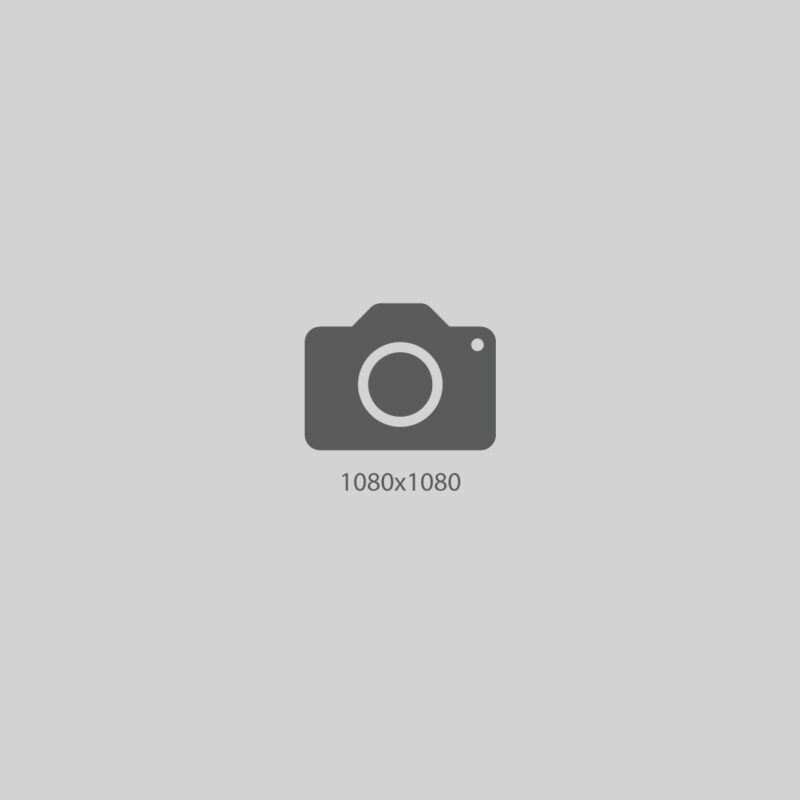
For the Two Column section you have all your formatting options and can choose any widths for the columns. You can have two columns of content or a picture and content. The pictures used in this section are 1920 x 1080 px or 1080 x 1080 (.jpg images work best and sizes are recommended starting points). If you need a transparent background in the case of uploading a logo, you can use .png files.
You can use the Vertical Alignment tool to center the columns vertically. Reverse mobile order if the image appears in the second column.

For the content blocks section you have various layout options you can select – Images and White Cards. You’ll simply select the blocks per row, layout, and background color.
You can add new blocks with the + sign or “Add Block” button. All your formats and button options are still available. You can also change the amount of block by using the Blocks per row slider.
When you add an image, they should all be the same size within the same content box section. For images you can start with a 16:9 or 1:1 image. For icons, we set those at 135 x 135 px (you have a lot in your library with various brand colors).
I typically recommend H3 for 3 column, H4 for 4 blocks, and H2 for two blocks per row.

You can utilize the Animated Block section for any content that you’d like to draw attention to. All your text formatting options are available within this content box.
Small Title
For this section you can select which side the copy should be on, the background color, and image. I used 1920 x 1080 or 1080×1080 px images. For the 16:9 it will automatically crop the image, so make sure your subject is close to center.


“You can add a quote here or just a statement.”
Attribution or other details can go here

Small Title
This section is the side by side featured content. You have the option to choose left or right for the side the callout should be on and the background color. You also have the option to use a photo or video for the main content.
Include your call to action statement here. You can use Large Paragraph or Paragraph depending on the length of the statement.